Network Topologies: How Devices Are Connected 🖇️🌍
When building a network, one of the most crucial decisions is determining how to connect the devices physically and logically. This configuration is called network topology. Think of it like a blueprint or roadmap that dictates how data moves between devices and the way they communicate with each other.
Choosing the right network topology can impact a network’s efficiency, reliability, scalability, and cost. In this guide, we’ll walk through the most common network topologies, breaking down how they work and highlighting their pros and cons. Whether you’re designing a home network or helping with a larger office setup, understanding these topologies is key to making informed decisions.
Common Network Topologies
1. Bus Topology 🚌
In a bus topology, all devices (computers, printers, etc.) are connected to a single central cable, known as the “bus.” This setup works much like a one-lane highway where every device shares the same road for data transmission. Devices communicate by sending data along the bus, and each device listens for the data meant for it.
Advantages:
- Low cost: Since all devices share a single communication line, bus topology is one of the least expensive topologies to set up.
- Easy to install: It requires minimal cabling and is relatively straightforward for small networks.
Disadvantages:
- Single point of failure: If the central bus cable fails, the entire network goes down.
- Limited scalability: Adding more devices can degrade performance due to increased data traffic on the shared bus.
Best for: Small networks where cost is a significant concern and network performance demands are low.

2. Star Topology 🌟
In a star topology, all devices are connected to a central hub or switch. The hub acts as a central point of communication, directing traffic between devices. This configuration ensures that if one device or connection fails, it won’t affect the rest of the network.
- Advantages:
- Easy troubleshooting: Since each device is connected individually to the hub, identifying and fixing issues is easier.
- Resilient design: If one device or connection fails, the rest of the network remains operational.
- Disadvantages:
- Hub dependency: The entire network depends on the central hub. If the hub goes down, so does the entire network.
- Higher cost: Requires more cabling than bus topology since each device needs its own connection to the hub.
Best for: Home networks and small to medium-sized businesses where ease of management and troubleshooting is important.
3. Ring Topology 🔄
In a ring topology, devices are arranged in a circular pattern. Each device is connected to two other devices, forming a closed loop or ring. Data travels in one direction (or sometimes both) around the ring until it reaches its destination.
- Advantages:
- Efficient data transfer: Data flows in an orderly fashion, reducing the risk of data collisions.
- Equal access: Every device gets a chance to send data, making network performance consistent.
- Disadvantages:
- Single point of failure: If one device or cable fails, it can disrupt the entire network.
- Hard to troubleshoot: Locating the exact point of failure can be challenging.
Best for: Networks that require predictable data transfer rates, such as token ring networks in older or specialized systems.
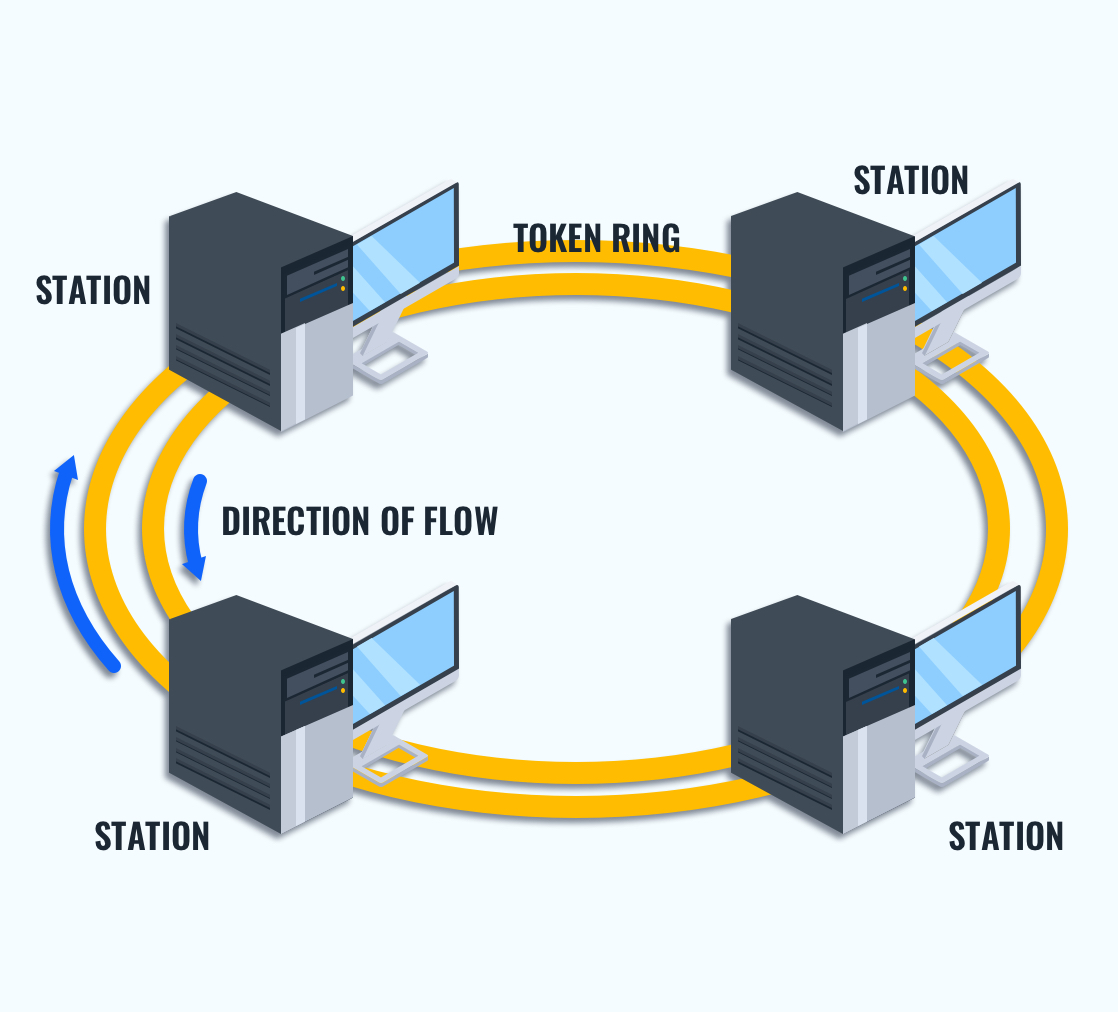
4. Mesh Topology 🕸️
In a mesh topology, every device is connected to every other device in the network. This creates multiple paths for data to travel, offering excellent redundancy and fault tolerance. Mesh networks can be full mesh (where every device connects to every other device) or partial mesh (where some, but not all, devices are interconnected).
Advantages:
- High reliability: If one connection fails, data can take alternative paths, keeping the network operational.
- Good scalability: Mesh networks are highly scalable and can handle large networks with high traffic.
Disadvantages:
- Expensive: Due to the high number of connections and cabling required, mesh topology is one of the most costly to implement.
- Complex setup: Configuring and maintaining mesh networks can be complex and time-consuming.
Best for: Large, mission-critical networks where uptime and reliability are top priorities, such as data centers or large-scale WANs (Wide Area Networks).

5. Hybrid Topology 🎛️
A Hybrid topology combines two or more different types of topologies, such as a mix of star and mesh topologies. Hybrid networks allow for greater flexibility and scalability, as each segment of the network can be designed to meet specific needs. For example, a large corporation may use a star topology within individual departments but connect these star networks using a mesh topology for redundancy across buildings.
Advantages:
- Flexible and scalable: A hybrid topology can be tailored to meet the unique demands of each part of the network.
- Customizable: Different topologies can be combined to address specific challenges, like scaling a network or ensuring high reliability in certain areas.
Disadvantages:
- Complex to design and implement: Because multiple topologies are involved, setting up a hybrid network can require careful planning and expertise.
- Costly: Combining topologies often requires more cabling, hardware, and administrative effort.
Best for: Large enterprises or organizations with diverse networking needs across different departments or locations.
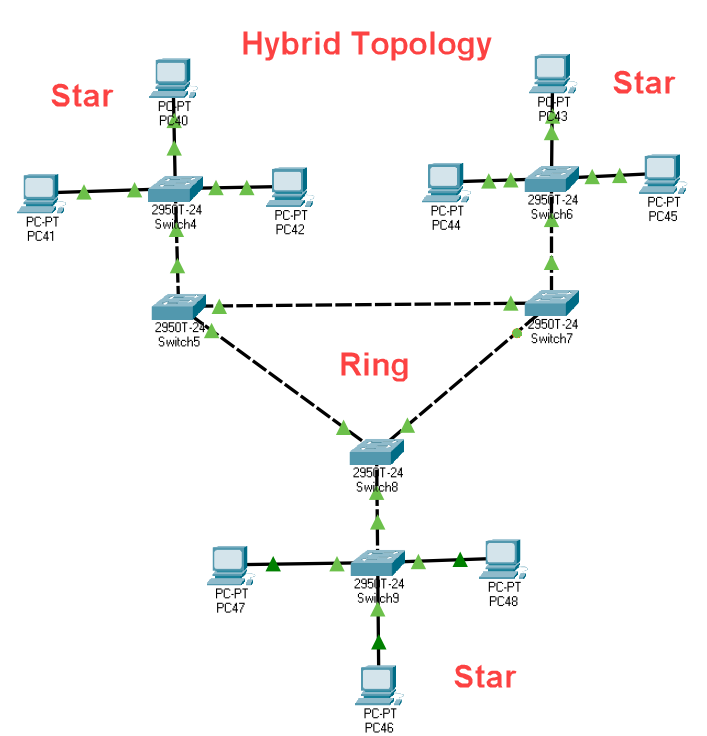
Conclusion
Choosing the right network topology is a critical step in designing any network. Whether you’re working on a small home setup or a sprawling enterprise network, understanding the strengths and weaknesses of each topology can help you make the right decision.
- For small, budget-conscious networks, a bus topology might work well despite its limitations.
- Star topology offers resilience and ease of management for medium-sized setups.
- Mesh topology is the go-to choice for organizations that need redundancy and high uptime, but be prepared for higher costs and complexity.
- A hybrid topology provides flexibility, allowing you to tailor different parts of the network to suit various needs.
By understanding how devices are connected in different topologies, you can ensure that your network performs efficiently, remains reliable, and is scalable enough to handle future growth.
