IP Addresses: What They Are and Why They Matter 🧭🌐
Every device that connects to the internet has an IP address—a unique identifier that allows data to travel between devices. Much like your home address ensures that mail reaches you, an IP address (Internet Protocol address) ensures that data, whether it’s a web page or an email, gets to the right device. Without IP addresses, our devices wouldn’t be able to communicate with each other across the internet.
In this guide, we’ll explore what IP addresses are, the different types and classes of IP addresses, and why they play such a vital role in internet communication. Whether you’re tech-savvy or just starting to learn about networks, this post will help you understand how IP addresses keep the digital world connected.
What is an IP Address?
An IP address is a unique string of numbers assigned to every device that connects to a network, whether it’s your computer, smartphone, or even a smart refrigerator. This address allows data to be sent and received between devices across the internet.
Think of it like a postal address: when you send a package, the address ensures it reaches its destination. Similarly, when you access a website or send an email, your IP address ensures that the data reaches the right device.
Types of IP Addresses
There are two main versions of IP addresses that you should be familiar with: IPv4 and IPv6.
1. IPv4 (Internet Protocol version 4)
IPv4 is the most widely used version of IP addressing. It consists of four sets of numbers separated by periods, such as 192.168.1.1. This system provides around 4.3 billion unique addresses, which was more than enough when the internet was first created. However, with the explosion of internet-connected devices (like smartphones, laptops, and IoT devices), the available pool of IPv4 addresses is quickly being exhausted.
2. IPv6 (Internet Protocol version 6)
To address the shortage of IPv4 addresses, IPv6 was introduced. Unlike IPv4, which uses 32-bit addresses, IPv6 uses 128-bit addresses, vastly expanding the number of available IPs. IPv6 addresses look quite different, using eight groups of hexadecimal numbers separated by colons, such as 2001:0db8:85a3:0000:0000:8a2e:0370:7334.
With IPv6, the world has 340 undecillion unique addresses (that’s 340 followed by 36 zeros!), ensuring that we won’t run out of IP addresses anytime soon.
Classes of IP Addresses
Within the IPv4 system, IP addresses are further divided into classes, which determine the range and purpose of the address. These classes are primarily used for allocating IP address spaces based on the size and needs of the network. Let’s break down the five main classes: 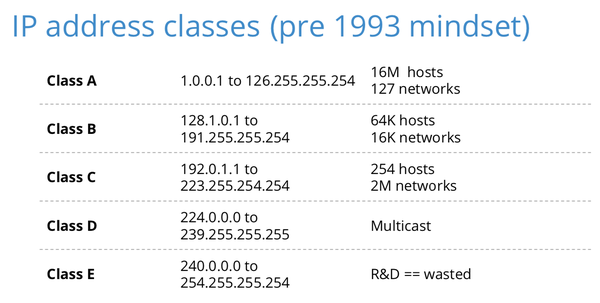
Class A:
- Range: 1.0.0.0 to 126.255.255.255
- Network Size: Very large networks.
- Purpose: Class A IP addresses are designed for large organizations with millions of devices. For example, large ISPs and corporations with extensive networks would use Class A addresses. The first octet (the first group of numbers) in a Class A address represents the network, and the remaining three octets represent individual devices.
Class B:
- Range: 128.0.0.0 to 191.255.255.255
- Network Size: Medium-sized networks.
- Purpose: Class B addresses are typically assigned to medium-sized organizations, such as universities or large corporations, which require thousands of IP addresses. The first two octets represent the network, while the remaining two are for devices.
Class C:
- Range: 192.0.0.0 to 223.255.255.255
- Network Size: Small networks.
- Purpose: Class C addresses are the most common and are used for small networks like local businesses. The first three octets represent the network, while the last octet identifies individual devices within that network. A single Class C address supports up to 254 devices.
Class D:
- Range: 224.0.0.0 to 239.255.255.255
- Purpose: Class D addresses are used for multicasting—where data is sent to a group of computers instead of just one. These addresses aren’t used for individual devices; instead, they are used for applications like online streaming, video conferencing, or other multicast transmissions.
Class E:
- Range: 240.0.0.0 to 255.255.255.255
- Purpose: Class E addresses are reserved for experimental purposes. These addresses are not used for public IP assignment but are instead kept for future testing and experimental applications.
Understanding these classes can help network administrators allocate IP addresses more efficiently based on the size and needs of their networks.
Dynamic vs. Static IP Addresses
In addition to IPv4, IPv6, and IP classes, it’s important to know about dynamic and static IP addresses, which refer to how IP addresses are assigned. 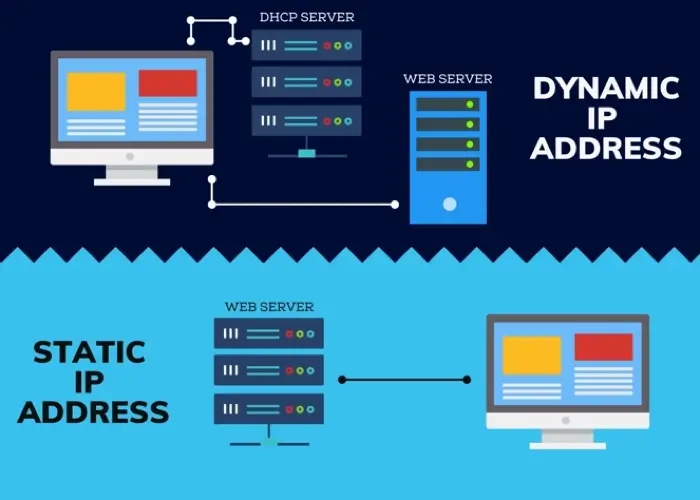
Dynamic IP Addresses
A dynamic IP address is temporary and changes each time your device connects to the internet. Your ISP (Internet Service Provider) assigns dynamic IPs from a pool of available addresses. This method is commonly used because it conserves IP addresses and is easier for ISPs to manage.
For instance, when you connect to the internet at home, your ISP assigns your device a dynamic IP address. The next time you reconnect, your device may receive a completely different IP address.
Static IP Addresses
A static IP address, on the other hand, is permanent. Once assigned to a device, it remains the same every time the device connects to the internet. Static IP addresses are typically used by businesses for services that need a consistent address, such as web servers or email servers.
While static IP addresses provide reliability for certain applications, they are less common for everyday users and are generally more expensive.
Why Do IP Addresses Matter?
So, why are IP addresses so important? Here’s why they matter in the grand scheme of the internet:
Routing Traffic: IP addresses are essential for directing traffic across the internet. When you visit a website or send an email, your IP address ensures that the data gets where it needs to go—whether it’s to another device, server, or service.
Locating Devices: Just like a physical address helps deliver mail, an IP address allows devices to find each other on the internet. Without them, data wouldn’t know where to go.
Security and Privacy: IP addresses are a crucial part of network security. Firewalls, intrusion detection systems, and other security measures use IP addresses to monitor and control access to devices. Knowing your IP address can also help you troubleshoot network problems or configure your home router for better security.
Geolocation: While not precise, your IP address can give websites and services a rough estimate of your geographic location. This allows websites to provide region-specific content or restrict access based on your location.
Conclusion
IP addresses are the backbone of internet communication. Whether it’s your computer, smartphone, or even a smart home device, every internet-connected device relies on an IP address to send and receive data. Understanding the differences between IPv4 and IPv6, the classes of IP addresses, and the distinction between dynamic and static IPs helps demystify how the internet works.
With this knowledge, you can better understand how devices communicate, troubleshoot network issues, or even manage a home or business network. IP addresses may be just numbers, but they are the key to keeping the digital world connected.
